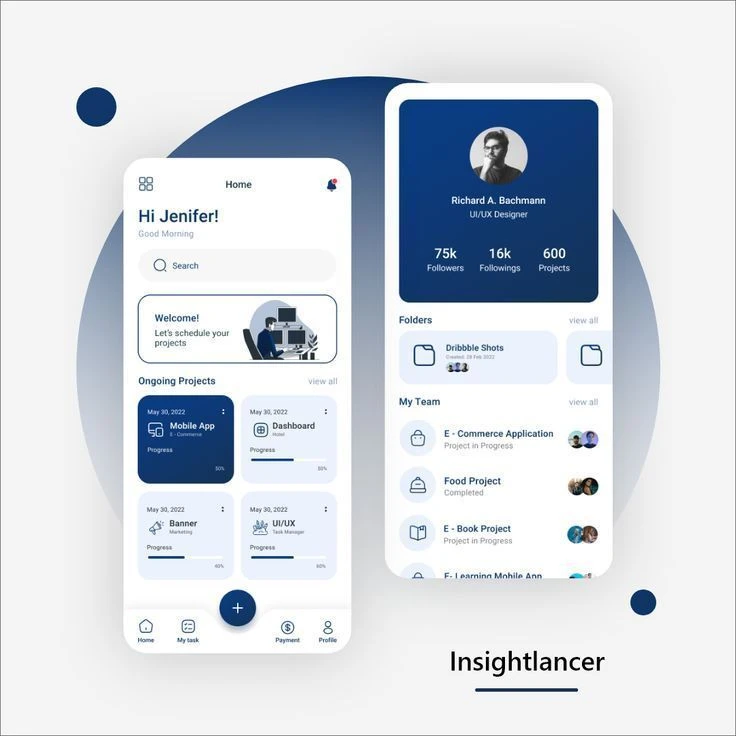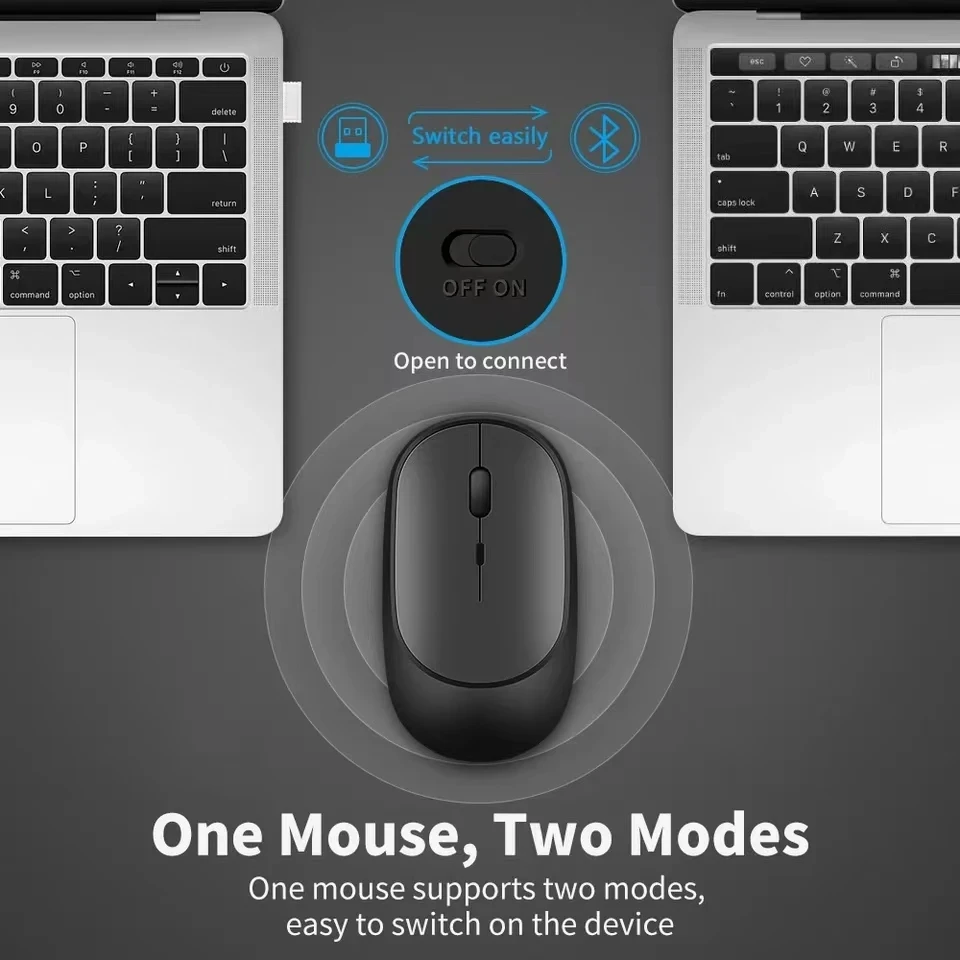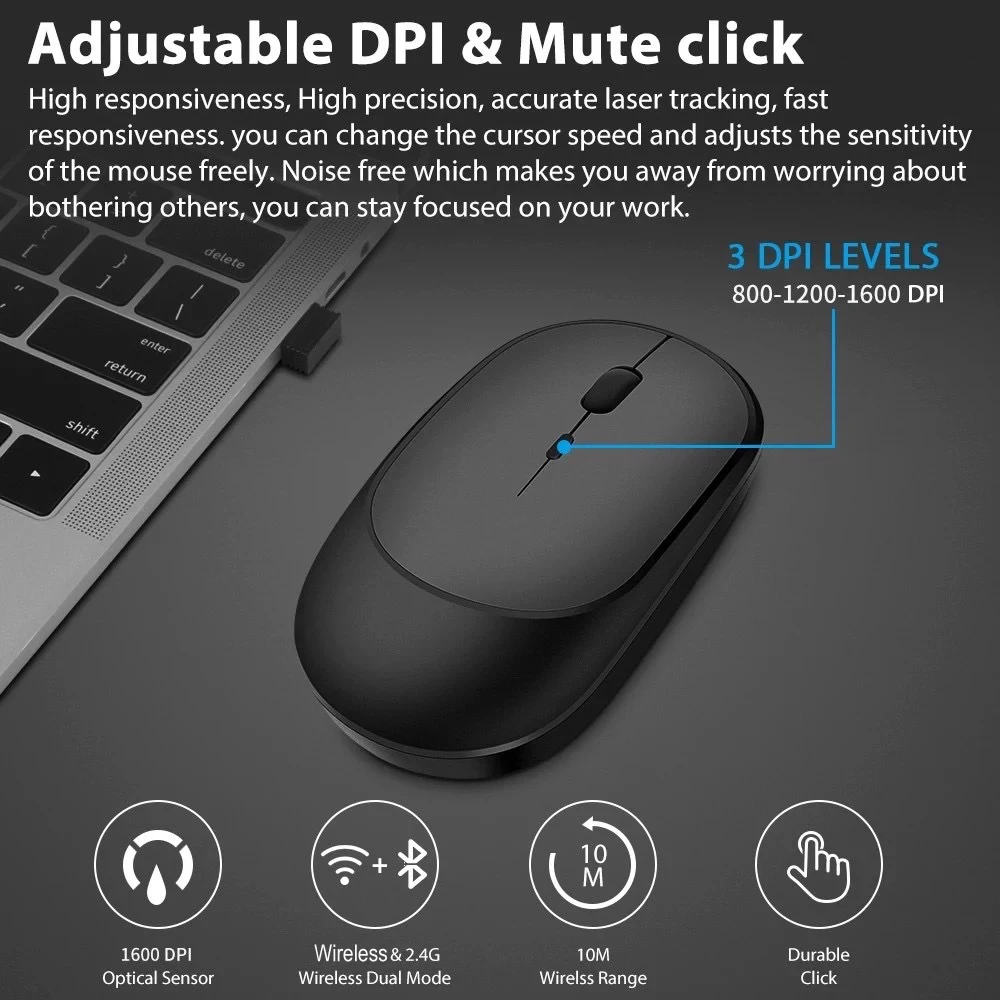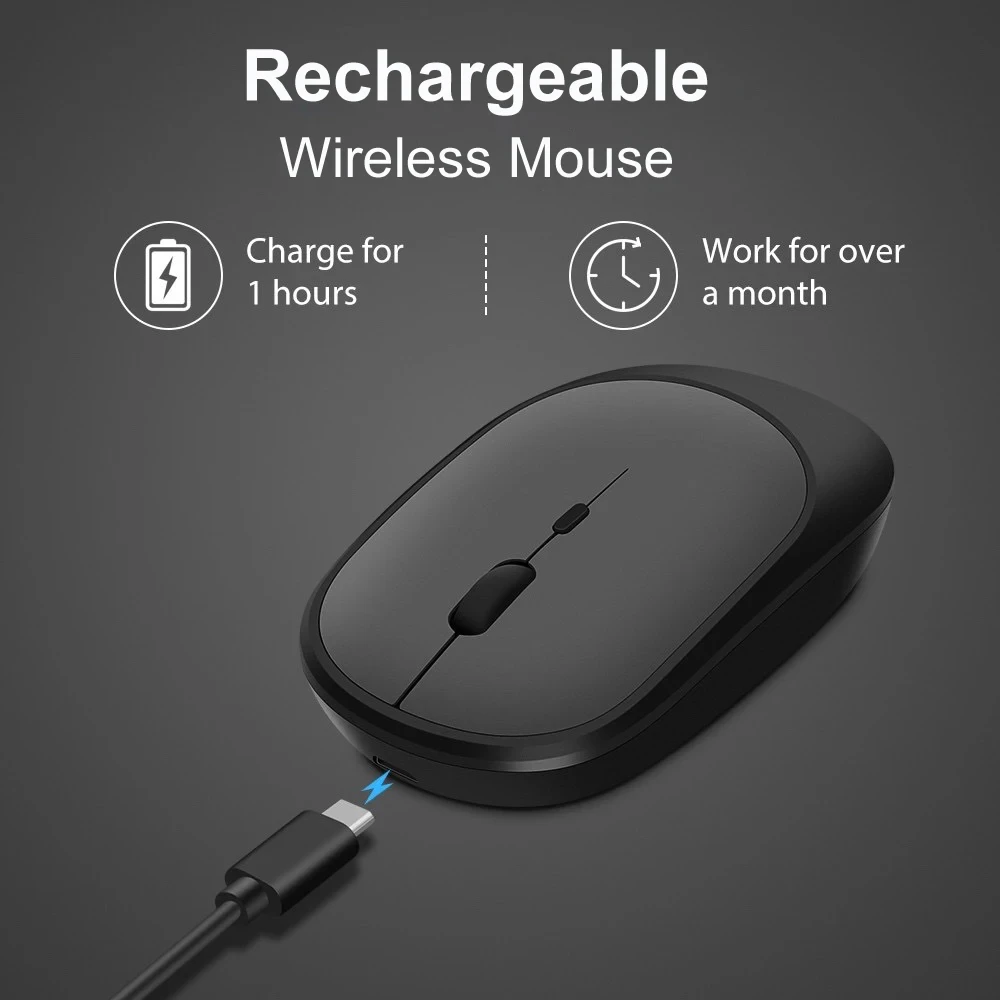*DUAL MODE BLUETOOTH-compatible MOUSE
Mode A: Insert the USB receiver into the USB port and switch the mouse switch to 2.4G.
Mode B: Switch the mouse switch to Bluetooth-compatible, press the pairing button for 2-3 seconds, the computer Bluetooth-compatible will find the mouse and pair it.
*3 Kind Of DPI Adjustable
800/1200/1600 DPI resolutions (Default 1600). Easily adjust DPI button to instantly match mouse speed to different working scenarios with DPI button on the top of the wireless mouse.
*Cordless mute Mouse
Wireless transmission technology provides a powerful and reliable connection up to 10m. the mouse features 90% noise reduction, help you concentrate on your work, study without disturbing others besides you. Note: dpi button is non-silent.
*Widely Compatibility
The mouse is well compatible with Macbook, PC, iPad, computer and mobile phone. 2.4G can be used with laptops and any devices with USB ports. [Note: The USB receiver is stored in the battery box of the mouse.
Operation Mode
Opto-electronic
Feture 1
For laptop, desktop,office use
Feture 2
800-1200-1600 DPI
Feture3
silent mouse,noiseless mouse
Feture 5
mini mouse,mouse usb,laptop accessories
Feture 6
wifi mouse,wireless mouse
Feture 7
computer mouse,wireless mouse computer
Feture 11
Gaming Mouse Wireless
Feture 13
Wireless mouse for portable
Feture 14
laptop mouse,pc Mouse,mouse
Feture 16
Rechargeable Mouse
Feture 17
Dual Modes Bluetooth-compatible 2.4G USB Mute mouse
Feture 18
Bluetooth-compatible mouse
Feture 20
rechargeable bluetooth-compatoble mouse

 Bulgarian
Bulgarian
 Croatian
Croatian
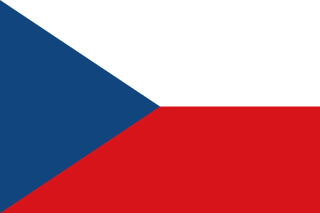 Czech
Czech
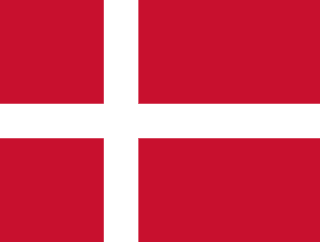 Danish
Danish
 Dutch
Dutch
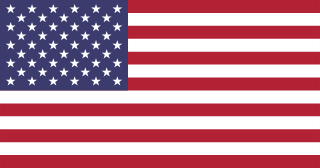 English
English
 Estonian
Estonian
 Finnish
Finnish
 French
French
 German
German
 Greek
Greek
 Hungarian
Hungarian
 Italian
Italian
 Latvian
Latvian
 Lithuanian
Lithuanian
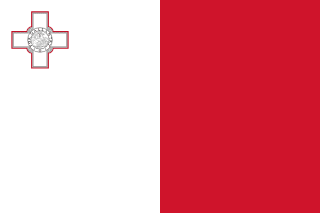 Maltese
Maltese
 Polish
Polish
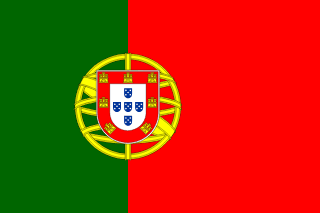 Portuguese
Portuguese
 Romanian
Romanian
 Russian
Russian
 Serbian
Serbian
 Slovak
Slovak
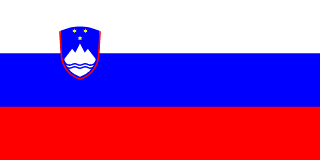 Slovenian
Slovenian
 Spanish
Spanish
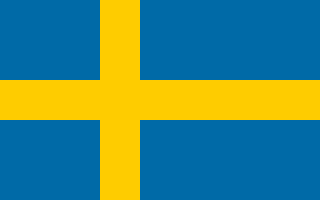 Swedish
Swedish
 Turkish
Turkish
 Ukrainian
Ukrainian
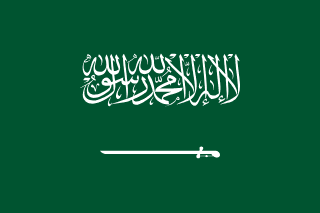 Arabic
Arabic
 Chinese
Chinese
 Hebrew
Hebrew
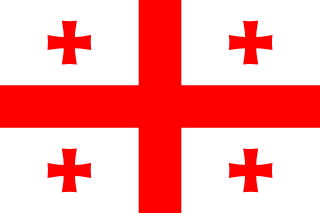 Georgian
Georgian
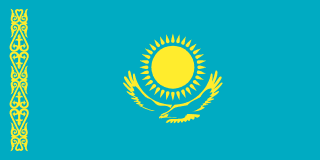 Kazakh
Kazakh
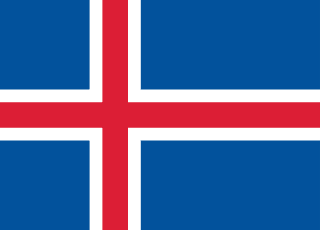 Icelandic
Icelandic
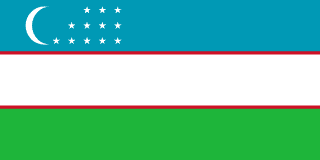 Uzbek
Uzbek